|
Yes, it’s true: planning vacations can make you happy. But sometimes life just gets in the way, and you may not have all the time you wish you had to plan that vacay! And, on the occasion, you may wish you could come up with your next vacation plan, budget and all, in one click. Not surprisingly, Google is here to help (when aren’t they??)! The powerful search engine recently came out with a new mobile-only vacation planner they’re calling Destinations on Google. Think of it as an online travel agent. This new tool can help you narrow down where to go, when to go there, and how much it’ll cost. How to launch Google’s trip planner It’s simple. All you need to do is type a location with the word “destinations” after it. So for example, searches like “Europe destinations,” “Hawaiian destinations,” or “Asia destinations” work just fine. But remember, (for right now, at least) this only works on a mobile device. Finding your next vacation Once you type in your destination and click search, Google will pull up these information cards. These cards will list the cheapest week in the year to go, the average cost of flights from your current location, and finally, the average cost of a three star hotel at your destination. You’ll also notice a menu on the top of all cards. By clicking on this area, you’ll be able to filter your results by dates, prices, and (sometimes) interests. Still can’t decide where to go? Not to worry! Each card has a lot of information for you to learn more about that place. You can explore suggested itineraries, figure out what the top tourist sights are, learn about the climate, and get an estimate on how much this vacation will cost you. After you explore, and decide what destination you want to go to, click on the “plan a trip” button where you’ll find suggested flights, costs of those flights, and suggested hotels, and costs of those hotels.
Why is Google doing this? Besides getting you to use their stuff, they want to make it easier for you to plan a vacation. Google understands that when you or I plan a vacation we’re scouring site after site. Some research suggests people use 38 different travel websites before we decide to pull the trigger. Other research says prospective travelers only scan through 6.5 sites. So I would say it’s safe to say the number is somewhere between 6.5 and 38. This tool from Google makes it possible - but not likely - for you to book a trip with one hand, and in one sitting! Problems The biggest problem with a tool like this: it’s only available on mobile devices. Most people (me included) prefer using a desktop or laptop to book vacations. Besides that, Google - though massive - won’t find every possible vacation there is. Google’s suggestions are based on search volume. So some of the cool, local attractions that aren’t Googled much won’t be suggested. The popular ones (like visiting the Eiffel Tower) will be included. Bottom line The Destinations tool from Google is good for figuring out where you want to go. You can figure out - roughly - how much the trip will cost, find some good sightseeing ideas, and what part of the city/country you may want to stay in. It can be convenient. But you’ll, most likely, end up using more than Google before you end up booking. For my money, their other travel tool - Google Flights - is better. Have you used Destinations? What are your thoughts on it? You may also like: -Is Costco the Answer to Traveling the World on a Budget? -5 Ways to Save big in Las Vegas -Best Summer Travel Destinations in America
0 Comments
Leave a Reply. |
Stay inspired with The KKR in Your EmailCategories
All
|
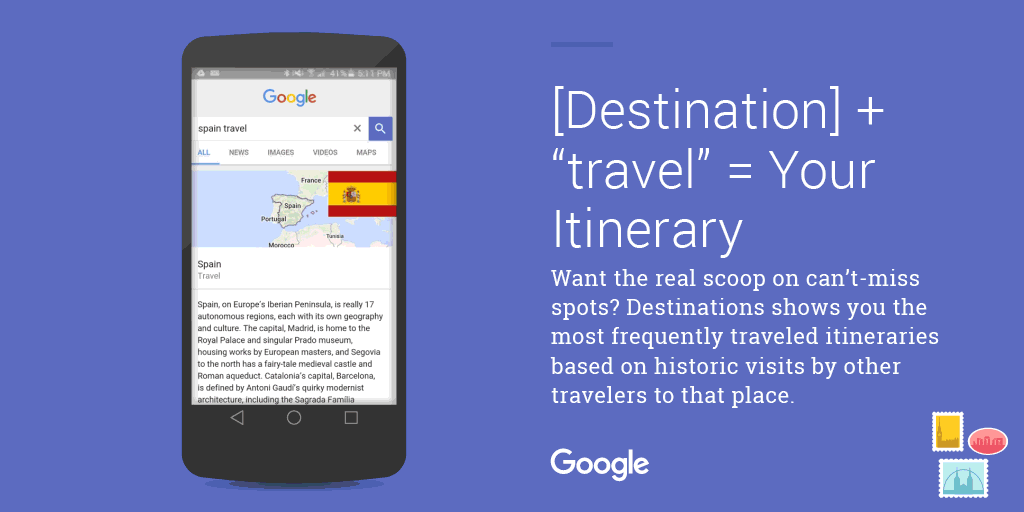
 RSS Feed
RSS Feed